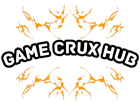A gaming setup is not just about the hardware; it’s about creating an environment that enhances your gaming experience. At the heart of every great gaming setup is the gaming desk—a central piece that holds your equipment, provides space for peripherals, and contributes to your comfort and efficiency during gameplay. In this blog, we’ll explore the importance of gaming desks, key features to consider, various types available, and how to choose the perfect desk for your gaming needs.
Why Are Gaming Desks Important?
Gaming desks are specifically designed to accommodate gaming setups, offering features and functionalities that standard desks may lack. They play a crucial role in:
- Organizing Your Setup
- Gaming desks provide dedicated space for your gaming peripherals, monitors, and accessories, keeping your setup organized and clutter-free.
- Enhancing Comfort
- Ergonomic designs and adjustable features help reduce strain on your body during long gaming sessions, promoting better posture and comfort.
- Improving Gaming Performance
- By optimizing your workspace, gaming desks contribute to better focus, efficiency, and overall gaming performance.
Key Features of Gaming Desks
- Spacious Surface Area
- Definition: Gaming desks offer ample space to accommodate multiple monitors, keyboards, mice, and other peripherals.
- Importance: A spacious surface ensures you have enough room for all your gaming gear without feeling cramped.
- Ergonomic Design
- Definition: Ergonomic desks are designed to support proper posture and reduce strain on your back, neck, and wrists.
- Importance: Ergonomic features such as adjustable height, wrist rests, and cable management contribute to long-term comfort and health.
- Sturdy Build Quality
- Definition: Gaming desks are often made from durable materials like wood, metal, or a combination, ensuring stability and longevity.
- Importance: A sturdy desk provides a stable platform for your equipment, reducing vibrations and ensuring reliability during intense gaming sessions.
- Cable Management
- Definition: Built-in channels, grommets, or trays for organizing and concealing cables.
- Importance: Effective cable management reduces clutter, improves airflow, and prevents tripping hazards.
- Customization Options
- Definition: Features like height adjustment, removable accessories (e.g., monitor stands), and RGB lighting integration.
- Importance: Customization options allow you to tailor the desk to your preferences and gaming setup, enhancing both functionality and aesthetics.
Types of Gaming Desks
- Standard Gaming Desks
- Description: Rectangular desks with ample surface area and basic features.
- Features: Spacious design, sturdy construction, basic cable management.
- Ideal for: Gamers looking for a straightforward desk with enough space for essential gaming gear.
- L-Shaped Gaming Desks
- Description: Desks shaped like an “L”, providing two separate surfaces for gaming equipment.
- Features: Increased surface area, ideal for multi-monitor setups, versatile usage.
- Ideal for: Gamers who need extra space for multiple monitors, consoles, or additional peripherals.
- Corner Gaming Desks
- Description: Fit into corners, maximizing space efficiency in smaller rooms.
- Features: Utilizes corner space effectively, spacious surface area, ergonomic design.
- Ideal for: Gamers with limited space who want to maximize room layout without sacrificing functionality.
- Adjustable Height Desks
- Description: Desks with motorized or manual height adjustment options.
- Features: Allows users to sit or stand while gaming, promotes ergonomic comfort, customizable settings.
- Ideal for: Gamers concerned about ergonomics and health, or those who prefer flexibility in their gaming setup.
- Gaming Desks with Built-in Features
- Description: Desks with integrated features such as monitor mounts, headphone stands, RGB lighting, or cup holders.
- Features: Streamlined setup, additional functionalities, enhances gaming experience.
- Ideal for: Gamers looking for a desk that integrates multiple features into a cohesive and stylish design.
How to Choose the Perfect Gaming Desk
- Assess Your Gaming Setup
- Consider the number of monitors, peripherals, and consoles you use to determine the size and type of desk that best suits your needs.
- Evaluate Space and Room Layout
- Measure your gaming area and consider the layout (e.g., corner, against a wall) to choose a desk that fits comfortably without overcrowding the space.
- Prioritize Ergonomics
- Look for desks with ergonomic features such as adjustable height, curved edges, and ample legroom to promote comfort during long gaming sessions.
- Consider Build Quality and Materials
- Opt for desks made from sturdy materials like wood or metal, ensuring stability and durability for your gaming setup.
- Review Additional Features
- Decide if you need built-in features like cable management systems, RGB lighting, or storage compartments to enhance functionality and aesthetics.
Popular Gaming Desk Brands
- Atlantic
- Known for their functional and affordable gaming desks with various designs and features to suit different gaming setups.
- Arozzi
- Arozzi offers ergonomic gaming desks with stylish designs, focusing on comfort and durability for long gaming sessions.
- Walker Edison
- Walker Edison provides a range of gaming desks with modern designs and practical features, catering to gamers’ needs for both style and functionality.
- Eureka Ergonomic
- Eureka Ergonomic specializes in adjustable height desks and ergonomic gaming furniture, emphasizing comfort and versatility.
- DXRacer
- DXRacer offers gaming desks designed to complement their gaming chairs, featuring sturdy construction and ergonomic designs.