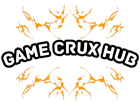In the world of gaming peripherals, the mousepad often plays a crucial role that goes beyond just providing a surface for your mouse. It can significantly impact your gaming performance, comfort, and even the lifespan of your mouse. In this comprehensive guide, we’ll explore everything you need to know about gaming mousepads, from their importance and key features to different types available and how to choose the perfect one for your gaming setup.
Why Gaming Mousepads Matter
Gaming mousepads are designed to offer several advantages over regular mousepads:
- Improved Precision: A smooth and consistent surface ensures precise mouse movements, crucial for accuracy in gaming.
- Enhanced Comfort: Ergonomic designs and cushioning provide support for your wrist and forearm during long gaming sessions, reducing fatigue.
- Extended Durability: Durable materials and reinforced edges prevent fraying and ensure longevity, even with intense use.
Key Features of Gaming Mousepads
- Surface Material
- Description: Smooth cloth, hard plastic, or hybrid surfaces designed for different types of mice (optical vs. laser).
- Importance: Surface material affects mouse tracking, speed, and control, catering to different gaming preferences.
- Size and Thickness
- Description: Various sizes from small to extra-large, and thicknesses ranging from thin to thick.
- Importance: Size determines space for mouse movement, while thickness provides comfort and stability.
- Base Grip
- Description: Non-slip rubber or textured bases that prevent the mousepad from sliding during intense gaming sessions.
- Importance: Ensures stability and consistent performance without movement or shifting.
- Edge Stitching
- Description: Reinforced edges that prevent fraying and maintain the structural integrity of the mousepad.
- Importance: Extends the lifespan of the mousepad and provides a smooth edge for comfortable wrist movement.
- Water Resistance
- Description: Ability to resist liquid spills and sweat, keeping the surface clean and maintaining mouse tracking consistency.
- Importance: Enhances durability and ease of maintenance, especially during long gaming sessions.
Types of Gaming Mousepads
- Cloth Mousepads
- Description: Soft and flexible with a smooth surface, providing good control and comfort.
- Features: Designed for precise movements, suitable for all types of gaming.
- Hard Surface Mousepads
- Description: Made from rigid materials like plastic or aluminum, offering speed and minimal friction.
- Features: Ideal for fast-paced gaming, providing quick mouse movements and ease of cleaning.
- Hybrid Mousepads
- Description: Combines elements of both cloth and hard surfaces, offering a balance between speed and control.
- Features: Versatile for different gaming styles, providing smooth tracking and comfort.
- Extended Mousepads
- Description: Large mousepads that cover a significant portion of the desk surface, accommodating both keyboard and mouse.
- Features: Allows for full arm movements and provides a unified surface for gaming gear.
- RGB Mousepads
- Description: Mousepads with integrated RGB lighting for aesthetic appeal and customizable lighting effects.
- Features: Enhances gaming setup aesthetics, syncs with other RGB peripherals for a cohesive look.
How to Choose the Perfect Gaming Mousepad
- Gaming Style and Preferences
- Consider your preferred gaming genres (FPS, MOBA, RTS) and whether you prioritize speed, control, or a balance of both.
- Desk Space and Setup
- Measure your desk space and determine the size of mousepad that fits comfortably with your keyboard and other peripherals.
- Mouse Compatibility
- Check compatibility with your gaming mouse, ensuring the mousepad’s surface is suitable for your mouse sensor (optical or laser).
- Durability and Maintenance
- Look for durable materials, reinforced edges, and easy-to-clean surfaces to ensure long-term use and hassle-free maintenance.
- Budget and Reviews
- Set a budget and read reviews from other gamers to find a mousepad that offers the best value for your money in terms of performance and durability.
Popular Gaming Mousepad Brands
- SteelSeries
- Known for high-performance gaming gear, SteelSeries offers a range of mousepads with different surface materials and sizes.
- Corsair
- Corsair provides gaming mousepads designed for speed, control, and durability, including RGB options for customizable lighting effects.
- Razer
- Razer’s mousepads cater to various gaming preferences, featuring smooth surfaces for precision and RGB lighting for enhanced aesthetics.
- Logitech G
- Logitech G offers mousepads with advanced surface materials and sizes to suit different gaming setups, focusing on performance and comfort.
- HyperX
- HyperX provides durable and high-quality mousepads tailored for gaming, with options for speed, control, and extended sizes.